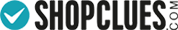Boost the productivity of your laptop with these Chrome Extensions
- Save to Pocket
Download: https://chrome.google.com/webstore/detail/save-to-pocket/niloccemoadcdkdjlinkgdfekeahmflj?hl=en
When you don’t have time to view something but you want to see it. Almost like ‘Save for later’ in Facebook but is for the entire internet.

- Grammarly for Chrome
Download: https://chrome.google.com/webstore/detail/grammarly-for-chrome/kbfnbcaeplbcioakkpcpgfkobkghlhen/related?hl=en
You don’t want to make mistakes typing a random comment on Social Media let alone a professional e-mail. Grammarly does what spell checker does in MS Word but in a much more refined way and covers everything on the internet.

- com: Instant Dictionary
Download: https://chrome.google.com/webstore/detail/goodwordguidecom-instant/mfembjnmeainjncdflaoclcjadfhpoim/related?hl=en
Your language is the key attribute to your personality. You just can’t come across an unknown word and choose to ignore it because it is too tiring to search for the right meaning. It’s a progressive world.

- Magoosh Vocabulary
Download: https://chrome.google.com/webstore/detail/magoosh-vocabulary/oooelhhaglnggehlocjjmgngfknfclak?hl=en
Been using boring Google web page as a new tab? Get smarter. Now each time you open a new tab, you get to learn a new word. Cool, isn’t it?

- Nimbus Screenshot and Screencast
Download: https://chrome.google.com/webstore/detail/nimbus-screenshot-and-scr/bpconcjcammlapcogcnnelfmaeghhagj/related?hl=en
Screenshot anywhere, everywhere. You don’t need a Surface Book or PRTSC key anymore. No strings attached.
Screenshot, screencast all you can.